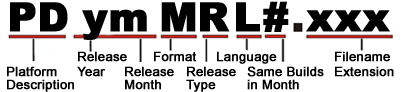|
|

- Current Commercial Versions
- File Naming Convention
- What's all this "Current" stuff?
Current Commercial Versions
Below are the files you will get if you try to update right now.
If the last file you received electronically wasn't called one of the names below, UPDATE!!!
For e-mail notification of new releases, patches, etc. join our list server.
In an effort to let our customers select download preferences, there are usually eight files offered for each platform. Four of the files contain various versions of the same complete release; the other files provide updates of only the files that have changed. Update files may consist of one or more files to download per platform. This is done to keep the size of the file under 1 MB. So, if an update requires two files you will need to download both to have the entire update.
How to Decide
Choose the COMPLETE VERSION if you have never installed Command AntiVirus or if your version is more than one release behind the current offering. Choose the UPDATE version(s) if you are updating the last release only.
Self-extracting or Self-installing EXE?
After you have decided between COMPLETE and UPDATE, select the file format. Choose between a self-extracting format and a self-installing format. When you run the self-extracting file it automatically extracts the compressed files. The self-installing file automatically extracts the compressed files and then begins the installation procedure; this file can be identified by the "I" in its name. For example, "9X01ICE1.EXE"
| Product |
Version |
Date |
File Size |
File Name |
|
DOS
|
4.71.0 |
09/04/02 |
1,852,242 |
ds29ece1.exe |
|
Windows 3.x
|
4.70.0 |
08/07/02 |
4,896,431 |
3x27ece1.exe |
|
Windows 32 Bit Platforms
|
4.74.1 |
10/23/02 |
8,008,901 |
322aece2.exe |
|
NetWare
|
4.80 |
11/14/02 |
3,648,117 |
nw2bece1.exe |
|
OS/2
|
4.71.0 |
07/22/02 |
1,765,535 |
os27ece1.exe |
|
Linux
|
4.74.1 |
12/04/02 |
434,542 |
csav-4.74.1-shared.i386.rpm |
|
Solaris Sparc
|
4.70.0 |
08/27/02 |
1,218,560 |
CSSIcsav-4.70.0-sparc.pkg |
|
Solaris Intel
|
4.70.0 |
08/27/02 |
794,112 |
CSSIcsav-4.70.0-i386.pkg |
|
Microsoft Exchange (2K)
|
3.12 |
11/27/02 |
7,959,696 |
E22BECE2.exe |
|
Microsoft Exchange (MAPI)
|
2.37 |
11/30/01 |
6,584,104 |
EM10ECE1.exe |
|
Microsoft Exchange (AVAPI)
|
2.48 |
11/30/01 |
6,561,958 |
EA10ECE1.exe |
File Naming Convention
NEW: Product file names will be made up of 7 sections:
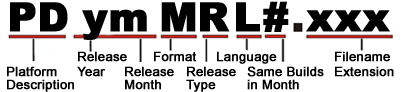
The filename will look like this:
"PDmmMRL#.xxx"
Where:
1. PD = 2 character Platform Description
Note: The platforms designated with an * become effective with the v4.70 release.
| Dos |
ds |
| *Windows 32 Bit Platforms (9X/ME/XP, NT, 2000) |
32 |
| Windows 3x |
3x |
| Windows 9x/ME |
9x |
| NT Workstation
4.0 SP4 (or higher) |
nt |
| NT Server 4.0
SP4 (or higher) |
ns |
| 2000 Professional |
2k |
| 2000 Server |
2s |
| Microsoft XP |
xp |
| Novell Netware |
nw |
| Exchange (MAPI) |
em |
| Exchange (Microsoft API) |
ea |
| Exchange (2000) |
e2 |
| Lotus 4 |
l4 |
| Lotus 5 |
l5 |
| Gordano |
gd |
| OS/2 |
os |
| CSSCentral |
cc |
| *COMMANDCentral |
cm |
| COD Biz Dev Version |
c1 |
| COD Commercial Version |
c2 |
| COD Virus.com Version |
c3 |
| Plugin for WEBsweeper 4.0 |
wb |
| Plugin for MAILsweeper 4.2 |
m3 |
| Plugin for MAILsweeper 4.1 |
m2 |
| Plugin for MAILsweeper 4.0 |
m1 |
| Plugin for MIMEsweeper 3.2 |
mm |
| Interceptor for GWAVA |
ig |
| Outlook Scanner |
sc |
| Multiplatform (used for multiple platform builds) |
mp |
2. y = 1 digit Year designation
3. m = 1 digit Month designation
| January |
1 |
| February |
2 |
| March |
3 |
| ...September |
9 |
| October |
a |
| November |
b |
| December |
c |
4. M = Method of Compression/Deployment
| Self-Extracting |
e |
| Self-Installing |
i |
| Single Folder |
s |
| Package |
p |
| ZIP |
z |
| RPM |
r |
| TGZ |
t |
5. R = Release Type
| Patch or Component |
p |
| Commercial |
c |
| Beta |
b |
| EVAL/Test Drive |
e |
| OEM |
o |
| Update |
u |
6. L = Language
| English |
e |
| Spanish |
s |
| French |
f |
| German |
g |
| Portuguese |
p |
| Swedish |
w |
| Mandarin |
m |
7. # = Number of same Platform Builds in a Month
| First Build |
1 |
| Second Build |
2 |
| .. through 9th Build |
9 |
| 10th Build |
a |
| 11th Build |
b |
| .. through 15th Build |
f |
One "hexadecimal" character designating the number of same platform builds in a month in sequential order. (1 being the first build created that month (skip zero). It is not expected to have more than "F" builds for a single platform in any given month. F hexadecimal is equivalent to 15 decimal.)
For example NT12ECEB.exe would translate to NT Workstation, February 2001 build, self extracting, commercial, English build, the 11th build created in the month. The builds will be archived periodically. The archive will designate the year of the build.
7. .xxx = Filename Extension. Most builds are self-extracting or self-installing files, which are designated as ".exe". Zip files have the extension ".zip".
Definition Files
Definition files are becoming more and more platform specific. Definition files should be named as follows for the following platforms:
defmsp.exe - Windows 2000 definition files
defcod.exe - Command on Demand (COD) definition files (all the latest COD deffiles, rebuilt each time one or more deffile changes)
macro.cab - COD equivalent of macros.def (single update)
sign.cab - COD equivalent of sign.def (single update)
sign2.cab - COD equivalent of sign2.def (single update)
main.cab - will always accompany the above deffiles, whether one or more change
deffiles. exe - Windows (except 2000), OS/2, and DOS platforms
OLD: Here is how the files found on the BBS-FTP-Web are named:
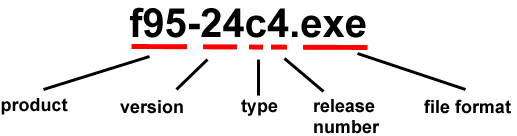
- Product: Could be...
F95 (Win 95)
FSV (NT Server)
FWK (NT Workstation)
FOS (OS/2)
FPN (NetWare)
F31 (Win 3.1x)
FDS (DOS)
- Version: the last two digits of the version #...
26 = version 2.26
27 = version 2.27
- Type: Who can get this file?
c = commercial
b = beta
e = eval
- Release: signifies any patches or changes
numbered 0-9
this number changes whenever the file is modified by Command Software
- Format: how do you want the file?
.ZIP - compressed file; requires PKUNZIP or similar decompression mechanism
.EXE - self-extracting compressed file
x...EXE - self-executing (double-click to expand it, and it will install itself)
What's all this "Current" stuff?
In each commercial product directory on the FTP is a set of files called "current". This file is exactly the same as the one with the more complicated names described above. We just added the generic "current" designation to avoid too much confusion and wondering about the naming convention. The file will have the two character platform description as described above along with the "current" designation. You can be assured that when you grab a file called "current", it is the latest and greatest available! This "current" version is an ADDITION to the conventional naming scheme, not a replacement for it.
Here is an example of the "current" designation in use:
- 9Xcurrent.exe (self-extracting complete version)
Administrators: Another reason you might want to use the "current" designation is to set up robots to get files automatically for you from the ftp site. Since the name never changes, you could subscribe to the list server, and send out your robot to get the file whenever the list server notifies you that a new version or update has arrived.
Questions? Contact Technical Support.
Home · Purchase Center · Virus Center · Support Center

|
|
|